如何使ASP程序暂停指定的时间后再继续执行
-
可以用waitfor组件. 下面是国外的一名ASP作者的语句:
Developer's often need to have their apps wait a specified number of
seconds, detect if a file exists within a particular timeout or wait
for exclusive file access within a specified timeout. This component
is designed to allow developers to do that from ASP.
To install
a) Move the component into the subdirectory you want to store it in
b) Type regsvr32 waitfor.dll
c) Run markwait.exe to mark the registry
d) Move the example script into a directory off your Web server
e) Modify the example for your own use
Unfortunately I cannot provide free support for this free component.
Best wishes,
Stephen
相关视频
相关阅读 Windows错误代码大全 Windows错误代码查询激活windows有什么用Mac QQ和Windows QQ聊天记录怎么合并 Mac QQ和Windows QQ聊天记录Windows 10自动更新怎么关闭 如何关闭Windows 10自动更新windows 10 rs4快速预览版17017下载错误问题Win10秋季创意者更新16291更新了什么 win10 16291更新内容windows10秋季创意者更新时间 windows10秋季创意者更新内容kb3150513补丁更新了什么 Windows 10补丁kb3150513是什么
- 文章评论
-
热门文章 没有查询到任何记录。
最新文章
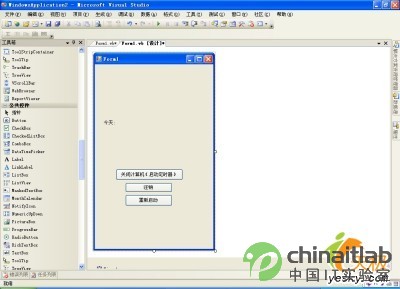 VB.NET 2005编写定时关
VB.NET 2005编写定时关
Jquery get/post下乱码解决方法 前台gbk gb如何使用数据绑定控件显示数据ASP脚本循环语句ASP怎么提速
人气排行 轻松解决"Server Application Error"和iis"一起学习DataGridView调整列宽用ASP随机生成文件名的函数Jquery get/post下乱码解决方法 前台gbk gbODBC Drivers错误80004005的解决办法返回UPDATE SQL语句所影响的行数的方法用Javascript隐藏超级链接的真实地址两个不同数据库表的分页显示解决方案















查看所有0条评论>>