也谈ASP中的RESPONSE属性
-
在随意去逛的时候,看到《ASP中巧用Response属性》这篇文章,想起以前看到的一篇国外相关的文章,不敢独占,拿出来和大家分享。
调试是通过了,但有些用英文原话,还请大家多多包涵。
这里讲的是用ASP页面如何转换成EXCEL表格的形式,大家一点还记得以前有大虾说过用DLL的形式来解决,但这样对于大数据量来说,实在是慢。如果用文中介绍的方法,将不占用服务器的资源,只是在客户端打开。还有个好处是:在网页中的表格显示成什么样子,在EXCEL中的表格就是什么样子。好吧,再告诉一个令人激动的消息,除了表格数据,在EXCEL中,象按钮等都一概不显示。这样又解决了大家的网页打印问题,简直就是一举多得。
废话少说,进入正题。
为了创建一个动态的EXCEL报表,你首先要在一个ASP文件中写:
<%
Response.ContentType = "application/vnd.ms-excel"
%>
(记住:这句话一定要写在文章的开头哟,不然的话,嘿嘿....)
这句话是告诉浏览器接下来的代码是EXCEL格式的,然后浏览器会提示你SAVE OR OPEN 该文件,然后你就可以打开了或保存它了。
看一个例子先:
<%
Response.ContentType = "application/vnd.ms-excel"
%>
由ASP页面转换成EXCEL报表
<%for i=1 to 8%>
<%=1*i%>
<%=2*i%>
<%=3*i%>
<%=4*i%>
<%=5*i%>
<%=6*i%>
<%=7*i%>
<%=8*i%>
<%=9*i%>
<%=10*i%>
<%=11*i%>
<%=12*i%>
<%next%>
=sum(a2:a9)
=sum(b2:b9)
=sum(c2:c9)
=sum(d2:d9)
=sum(e2:e9)
=sum(f2:f9)
=sum(g2:g9)
=sum(h2:h9)
=sum(i2:i9)
=sum(j2:j9)
=sum(k2:k9)
=sum(l2:l9)
把此代码搞到你的机器上,看看效果如何,哈哈,你就偷着乐去吧
等等,还有个小问题:
Microsoft has acknowledged a BUG in IE (3.02, 4.0, 4.01, 4.01sp1) which causes it to misinterpret Excel output, particularly when generated by ASP, ISAPI, or CGI. You can read more about it at http://support.microsoft.com/support/kb/articles/q185/9/78.asp. To summarize: When Internet Explorer connects to a Web server resource that dynamically generates Word, Excel, or other Active Documents, Internet Explorer may send two GET requests for the resource. The second GET usually does not have session state information, temporary cookies, or authentication information that may have already been specified for the client. This bug can affect any local server (EXE) Active Document application hosted inside the Internet Explorer frame window. It occurs most frequently with ISAPI, ASP, or CGI applications that adjust the HTTP "Content Type" header to identify the installed application.
我呢,也碰到一个问题:我把它放在我自己的机器上(WIN2000)的时候,它并不给我下载或打开,只有把它放在另一台WEBSERVER上的时候才调试成功。
如果兄弟们有什么更好的招,别忘了告诉我呀。
相关视频
相关阅读 Mac访问Windows共享文件夹Windows 7正版系统验证方法windows 8.1系统版本号查看方法Windows 8.1系统电话激活时无法输入微软返回代码解决方法Windows 8如何调整屏幕分辨率windows8.1磁盘占用100%解决方法Mac双系统如何删除Boot Camp安装的Windows分区Apple教你如何在Mac 上运行 Windows
- 文章评论
-
热门文章 没有查询到任何记录。
最新文章
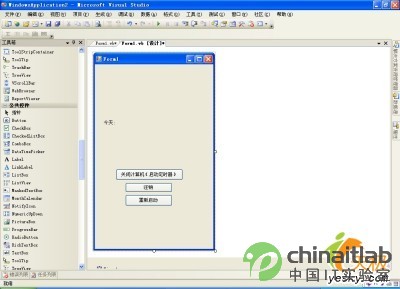 VB.NET 2005编写定时关
VB.NET 2005编写定时关
Jquery get/post下乱码解决方法 前台gbk gb如何使用数据绑定控件显示数据ASP脚本循环语句ASP怎么提速
人气排行 轻松解决"Server Application Error"和iis"一起学习DataGridView调整列宽用ASP随机生成文件名的函数Jquery get/post下乱码解决方法 前台gbk gbODBC Drivers错误80004005的解决办法返回UPDATE SQL语句所影响的行数的方法用Javascript隐藏超级链接的真实地址两个不同数据库表的分页显示解决方案















查看所有0条评论>>