相关视频
相关阅读 Mac访问Windows共享文件夹Windows 7正版系统验证方法windows 8.1系统版本号查看方法Windows 8.1系统电话激活时无法输入微软返回代码解决方法Windows 8如何调整屏幕分辨率windows8.1磁盘占用100%解决方法Mac双系统如何删除Boot Camp安装的Windows分区Apple教你如何在Mac 上运行 Windows
- 文章评论
-
热门文章 没有查询到任何记录。
最新文章
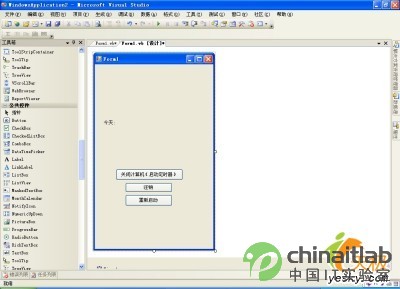 VB.NET 2005编写定时关
VB.NET 2005编写定时关
Jquery get/post下乱码解决方法 前台gbk gb如何使用数据绑定控件显示数据ASP脚本循环语句ASP怎么提速
人气排行 轻松解决"Server Application Error"和iis"一起学习DataGridView调整列宽用ASP随机生成文件名的函数Jquery get/post下乱码解决方法 前台gbk gbODBC Drivers错误80004005的解决办法返回UPDATE SQL语句所影响的行数的方法用Javascript隐藏超级链接的真实地址两个不同数据库表的分页显示解决方案















查看所有0条评论>>