
Koi Fish 3D Screensaver
1.0- ШэМўДѓаЁЃК11M
- ИќаТШеЦкЃК2007/6/8
- ШэМўгябдЃКМђЬхжаЮФ
- ШэМўРрБ№ЃКЯЕЭГВтЪд
- ШэМўЪкШЈЃКЙВЯэШэМў
- ШэМўЙйЭјЃКднЮо
- ЪЪгУЦНЬЈЃКWin2003, WinXP, Win2000, NT, WinME, Win9X
ШэМўНщЩмОЋЦЗЭЦМіЯрЙиЪгЦЕШЫЦјШэМўЯрЙиЮФеТЦРТл0ЯТдиЕижЗ
screen.width-300this.widthscreen.width-300>ЁЃ
ЯрЙиШэМўШэМўДѓаЁАцБОЫЕУїЯТдиЕижЗ

Need a rest? Then what can be better than a couple of minutes of harmony in front of an amazingly beautiful scene? Aquarians and common users alike will find Koi Fish D Screensaver absolutely fascinating as it blends together fine pictures of Koi, Japanese ornamental fish, impressive reality of water and pleasing music. Once your computer is in the idle mode, you are no longer sitting in front of your keyboard, but looking at the glassy surface of a small pond where graceful motley creatures dart among fine aquatic vegetation. Their colors are sometimes incredible, all a result of assiduous expertsâ™ work. Striped and spotted, they are all unique and are thought to bring luck to people. Koi Fish 3D is your door to the world of immense calmness and relaxation, since it creates a soothing atmosphere, keeps all your problems away and helps you use those few minutes of your break. Koi fish are sorted out for you to relax and enjoy a rich diversity of colors. The quiet beauty of clear water and green vegetation together with relaxing music in the background are going to make you forget about problems. A piece of Japanese traditional décor in your office and a bit of Japanese philosophy, this Koi pond will soon become the most frequently-run program on your computer. The screensaver is compatible with Windows 98, ME, 2000, 2003, XP and Vista. It is an ideal way of relaxation both for office workers and home users. Stunned and charmed by its magical beauty, you even wonâ™t be able to make yourself press the key to stop the screensaver.
koifish Name:rESin Team RES sn:U72J-L54P-5XVG
ОЋЦЗЭЦМі
ЦфЫћАцБОЯТди
ЯрЙиЪгЦЕ

qqвєРжШчКЮЪЖБ№ЪгЦЕжаЕФвєРж
keepШчКЮЗЂВМЖЏЬЌ
keepШчКЮМЧТМдЫЖЏЙьМЃ
жЇИЖБІЩэЗнжЄееЦЌдкФФРяВщПД
ЮЂаХЭЦЭМЦЌДѓБЌеЈЙІФм
ЦЛЙћЪжЛњДђЕчЛАдѕУДТМвє
ЖЙАъдѕУДДДНЈЦЌЕЅ
дѕУДАбЭјвздЦЕФИшЕЅЕМШыЕНqqвєРж
жЊКѕдѕУДФфУћЛиД№
ЬдБІЪгЦЕздЖЏВЅЗХдѕУДЙи
ЮЂаХздЖЏЯТдидѕУДЙиБе
аЁКьЪщдѕУДВтЗєжЪ
НёШеЭЗЬѕМЋЫйАцдѕУДЗЂВМЪгЦЕ
ucфЏРРЦївЙМфФЃЪНдѕУДЩшжУ
ЮїЙЯЪгЦЕдѕУДЗЂЪгЦЕВХгаЪевц
ШЫЦјШэМў

ЕчФдгВМўбЙСІВтЪдЙЄОп(StressMyPC)141KB
/гЂЮФ
GPU-ZЭцМвЙњЖШАц9.8M
/МђЬх
hwinfo648.8M
/гЂЮФ
GPU-Z(GPUЪЖБ№ЙЄОп)19.0M
/МђЬх
GPU Caps Viewer(ЯдПЈМьВтЙЄОп)11.8M
/гЂЮФ
Piriform Speccy Pro7.9M
/МђЬх
гВМўМьВтЙЄОп(Speccy)7.9M
/МђЬх
Thaiphoon Burner(ФкДцПХСЃМьВтШэМў)4.3M
/гЂЮФ
Open Hardware Monitor(ЮТЖШМьВтШэМў)492KB
/МђЬх
ATTOДХХЬЛљзМВтЪд1.6M
/МђЬх
ГЇЩЬЦфЫћЯТди
- ЕчФдАцАВзПАцIOSАцMacАц
-

ПьГЕ(FlashGet)7.4M
/МђЬх
VeryCD ЕчТП(easyMule)4.1M
/МђЬх
OperaфЏРРЦї81.8M
/МђЬх
ЙтгАФЇЪѕЪж19.1M
/МђЬх
360АВШЋфЏРРЦї7.044.6M
/МђЬх
ИёЪНЙЄГЇ103.0M
/ЖрЙњгябд[жаЮФ]
365зРУцШеРњ9.6M
/МђЬх
ИЃъПPDFдФЖСЦї(Foxit Reader)88.4M
/МђЬх
ПьВЅ(QvodPlayer)12.2M
/МђЬх
ПьЭцгЮЯЗКа31.7M
/МђЬх

гХжОдИ57.2M
/МђЬх
ШЋУёЧЙеН2.01.40G
/МђЬх
ББОЉЙЋНЛ103.2M
/МђЬх
ЬЉРШ№бЧ245.9M
/МђЬх
УдФуЪРНч582.3M
/МђЬх
НЫеИпПМ16.0M
/МђЬх
аЁУзЧЙеН1.31G
/МђЬх
ЬкбЖЗшПёЬАГдЩп48.3M
/МђЬх
ЬкбЖНжЭЗРКЧђ544.2M
/МђЬх
ЩюКЃДѓзїеНЪжЛњАц30.9M
/МђЬх

ХмХмПЈЖЁГЕ40.7M
/МђЬх
ИпПМжОдИО§app63.9M
/МђЬх
ДЋЦцеНгђЪжгЮ491M
/МђЬх
ЯёЫиГЕГЌИФiphoneАц370.4M
/МђЬх
ДњКХгЂалiphoneАц371.2M
/МђЬх
ШЫvsЕМЕЏгЮЯЗiphoneАц224.5M
/МђЬх
ББОЉЙЋНЛ16.5M
/МђЬх
амУЈПДЪщiPadАц32.9M
/МђЬх
гАвєЯШЗцiPadАц0KB
/МђЬх
WPS iPadАц228M
/МђЬх

Betterzip Mac23.9M
/МђЬх
IINA MacАц77M
/гЂЮФ
ЖрБІгЮЯЗКаMacАц90.2M
/МђЬх
eZip MacАц15.7M
/МђЬх
ios5.1ЙЬМў802M
/МђЬх
Adobe Photoshop CS6 MacАц1.05G
/МђЬх
гЂалСЊУЫMacАц66.2M
/гЂЮФ
magican for mac12.1M
/МђЬх
ЯКИшMacАц9M
/МђЬх
ХЗХѓфЏРРЦїfor mac169.3M
/МђЬх
ЯрЙиЮФеТ
-
УЛгаЪ§Он
ВщПДЫљгаЦРТл>>ЭјгбЦРТлЙВ0Ьѕ
ШШУХЙиМќДЪ


 Зж
Зж






 FoxmailV6.5 е§ЪНАц
FoxmailV6.5 е§ЪНАц ЖЏЭјТлЬГv8.2.0ЙйЗНАц
ЖЏЭјТлЬГv8.2.0ЙйЗНАц ЩњЛЏЮЃЛњ6бЉРцMODБИЗнЮФМў18ИіИВИЧАц
ЩњЛЏЮЃЛњ6бЉРцMODБИЗнЮФМў18ИіИВИЧАц ФЃФтШЫЩњ4ХЎадВЪКчЗЂMOD
ФЃФтШЫЩњ4ХЎадВЪКчЗЂMOD Л№ЗЈММФмМрЪгВхМўBurnIt
Л№ЗЈММФмМрЪгВхМўBurnIt АЕФСЮоФдЪфГіжњЪжВхМўPreistHelper
АЕФСЮоФдЪфГіжњЪжВхМўPreistHelper














ОЋВЪЦРТл