
amf-component-vce-windesktop32.dll
- 软件大小:61KB
- 更新日期:2016/10/2
- 软件语言:简体
- 软件类别:exe
- 软件授权:免费软件
- 软件官网:http://www.pc6.com
- 适用平台:WinXP, Win7, Win8, Win10, WinAll
软件介绍精品推荐相关视频人气软件相关文章评论0下载地址
PC6为你提供amf-component-vce-windesktop32.dll文件下载,如果在运行某软件或编译程序时提示缺少、找不到amf-component-vce-windesktop32.dll等类似提示,您可以从PC6下载安装使用。。
相关软件软件大小版本说明下载地址
如果您的系统提示“找不到amf-component-vce-windesktop32.dll”或“amf-component-vce-windesktop32.dll缺失” 或者“amf-component-vce-windesktop32.dll错误”等等,请不用担心,可以尝试这个方法!

(1)下载文件amf-component-vce-windesktop32.dll文件到您的桌面上。
(2)将amf-component-vce-windesktop32.dll文件复制粘贴到提示丢失的文件的程序目录下。
(3)如果第2步是行不通的。将文件amf-component-vce-windesktop32.dll复制粘贴到系统目录下。
C:\Windows\System (Windows 95/98/Me)
C:\WINNT\System32 (Windows NT/2000)
C:\Windows\System32 (Windows XP, Vista)
C:\Windows\System32 (Windows 7/8/2008r2)
(4)打开"开始-运行-输入regsvr32 amf-component-vce-windesktop32.dll",回车即可解决。
精品推荐dll修复工具
 更多 (56个) >>dll修复工具修复工具是用于修复系统损坏的一种软件工具。当我们运行某一个程序时,有时候会出现提示说系统缺少什么文件,这种情况就属于文件错误或者缺失,使用修复工具可以修复此类问题。操作系统错误频发可能导致系统运行速度
更多 (56个) >>dll修复工具修复工具是用于修复系统损坏的一种软件工具。当我们运行某一个程序时,有时候会出现提示说系统缺少什么文件,这种情况就属于文件错误或者缺失,使用修复工具可以修复此类问题。操作系统错误频发可能导致系统运行速度
DLL文件修复(Dll-Files.com.Fixer)4.8M
/多国语言[中文]
dll修复工具(Windows dll文件智能修复)539KB
/简体
DLL修复工具(DLL Suite)15.7M
/多国语言[中文]
DllErrorsFix1M
/简体
dll修复助手1.5M
/简体
dll文件智能修复工具533KB
/简体

dllcache备份恢复工具(dllcachemanager)272KB
/简体
DLL修复精灵189KB
/简体
独木成林DLL文件智能修复116KB
/简体
下载地址
-
amf-component-vce-windesktop32.dll
PC版 amf-component-vce-windesktop32.dll查看详情
amf-component-vce-windesktop32.dll查看详情amf-component-vce-windesktop32.dll
-






其他版本下载
相关视频
-
没有数据
人气软件

kbdhid.sys2.2M
/简体
arkShell.dll19KB
/简体
Pvmjpg21.Dll29KB
/简体
QdDeConfigData.dll63KB
/简体
repairQQ.exe220KB
/简体
Reseng.Dll2.5M
/简体
d3dcompiler_42.dll3.2M
/简体
d3dx10_42.dll347KB
/简体
d3dx10_43.dll460KB
/简体
adui18res.dll150KB
/简体
厂商其他下载
- 电脑版安卓版IOS版Mac版
-

快车(FlashGet)7.4M
/简体
VeryCD 电驴(easyMule)4.1M
/简体
Opera浏览器81.8M
/简体
光影魔术手19.1M
/简体
360安全浏览器7.044.6M
/简体
格式工厂103.0M
/多国语言[中文]
365桌面日历9.6M
/简体
福昕PDF阅读器(Foxit Reader)88.4M
/简体
快播(QvodPlayer)12.2M
/简体
快玩游戏盒31.7M
/简体

优志愿57.2M
/简体
全民枪战2.01.40G
/简体
北京公交103.2M
/简体
泰拉瑞亚245.9M
/简体
迷你世界582.3M
/简体
江苏高考16.0M
/简体
小米枪战1.31G
/简体
腾讯疯狂贪吃蛇48.3M
/简体
腾讯街头篮球544.2M
/简体
深海大作战手机版30.9M
/简体

跑跑卡丁车40.7M
/简体
高考志愿君app63.9M
/简体
传奇战域手游491M
/简体
像素车超改iphone版370.4M
/简体
代号英雄iphone版371.2M
/简体
人vs导弹游戏iphone版224.5M
/简体
北京公交16.5M
/简体
熊猫看书iPad版32.9M
/简体
影音先锋iPad版0KB
/简体
WPS iPad版228M
/简体

Betterzip Mac23.9M
/简体
IINA Mac版77M
/英文
多宝游戏盒Mac版90.2M
/简体
eZip Mac版15.7M
/简体
ios5.1固件802M
/简体
Adobe Photoshop CS6 Mac版1.05G
/简体
英雄联盟Mac版66.2M
/英文
magican for mac12.1M
/简体
虾歌Mac版9M
/简体
欧朋浏览器for mac169.3M
/简体
相关文章
查看所有评论>>网友评论共0条
热门关键词


 分
分
 appobj.dll
appobj.dll aspnet_filter.dll
aspnet_filter.dll acxploderes.dll
acxploderes.dll axscphst.dll
axscphst.dll amdocl.dll
amdocl.dll avfilter-4.dll
avfilter-4.dll MCProbe.dll
MCProbe.dll m4ru-mfn.dll
m4ru-mfn.dll















精彩评论